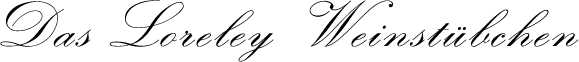The whole home page of Supreme wordpress theme is widget ready !
WordPress Widgets add content and features to your sidebars. Examples are the default widgets that come with WordPress; for post categories, tag clouds, navigation, search, etc. Plugins will often add their own widgets.
Widgets were originally designed to provide a simple and easy-to-use way of giving design and structure control of the WordPress Theme to the user, which is now available on properly „widgetized“ WordPress Themes to include the header, footer, and elsewhere in the WordPress design and structure.
Example of the WordPress Widget Panel
Widgets require no code experience or expertise. They can be added, removed, and rearranged on the WordPress Administration Appearance > Widgets panel. The order and placement is set by the WordPress Theme in the functions.php file.
Some WordPress Widgets offer customization and options such as forms to fill out, includes or excludes of data and information, optional images, and other customization features.
The Widgets SubPanel explains how to use the various Widgets that come delivered with WordPress.
Plugins that come bundled with widgets can be found in the WordPress Plugin Directory .
The Widget menu will only appear of your Theme has active widgetized sidebars. If it does, you can add widgets by:
- Go to Appearance > Widgets.
- Choose a Widget and drag it to the sidebar where you wish it to appear. There might be more than one sidebar option, so begin with the first one. Once in place, WordPress automatically updates the Theme.
- Preview the site. You should find that the „default“ sidebar elements are now gone and only the new addition is visible.
- Return to the Widgets Panel to continue adding Widgets.
- To arrange the Widgets within the sidebar or Widget area, click and drag it into place.
- To customize the Widget features, click the down arrow in the upper right corner to expand the Widget“s interface.
- To save the Widget“s customization, click Save.
- To remove the Widget, click Remove or Delete.
- If you change WordPress Themes, the Widgets will return to the left side of the page in the Widget Archives or Available Widgets list. You may need to add them again and rearrangement depending upon the Theme“s ability to preserve other Theme“s Widgets.
The whole home page of Supreme wordpress theme is widget ready !
WordPress Widgets add content and features to your sidebars. Examples are the default widgets that come with WordPress; for post categories, tag clouds, navigation, search, etc. Plugins will often add their own widgets.
Widgets were originally designed to provide a simple and easy-to-use way of giving design and structure control of the WordPress Theme to the user, which is now available on properly „widgetized“ WordPress Themes to include the header, footer, and elsewhere in the WordPress design and structure.
Example of the WordPress Widget Panel
Widgets require no code experience or expertise. They can be added, removed, and rearranged on the WordPress Administration Appearance > Widgets panel. The order and placement is set by the WordPress Theme in the functions.php file.
Some WordPress Widgets offer customization and options such as forms to fill out, includes or excludes of data and information, optional images, and other customization features.
The Widgets SubPanel explains how to use the various Widgets that come delivered with WordPress.
Plugins that come bundled with widgets can be found in the WordPress Plugin Directory .
The Widget menu will only appear of your Theme has active widgetized sidebars. If it does, you can add widgets by:
- Go to Appearance > Widgets.
- Choose a Widget and drag it to the sidebar where you wish it to appear. There might be more than one sidebar option, so begin with the first one. Once in place, WordPress automatically updates the Theme.
- Preview the site. You should find that the „default“ sidebar elements are now gone and only the new addition is visible.
- Return to the Widgets Panel to continue adding Widgets.
- To arrange the Widgets within the sidebar or Widget area, click and drag it into place.
- To customize the Widget features, click the down arrow in the upper right corner to expand the Widget“s interface.
- To save the Widget“s customization, click Save.
- To remove the Widget, click Remove or Delete.
- If you change WordPress Themes, the Widgets will return to the left side of the page in the Widget Archives or Available Widgets list. You may need to add them again and rearrangement depending upon the Theme“s ability to preserve other Theme“s Widgets.